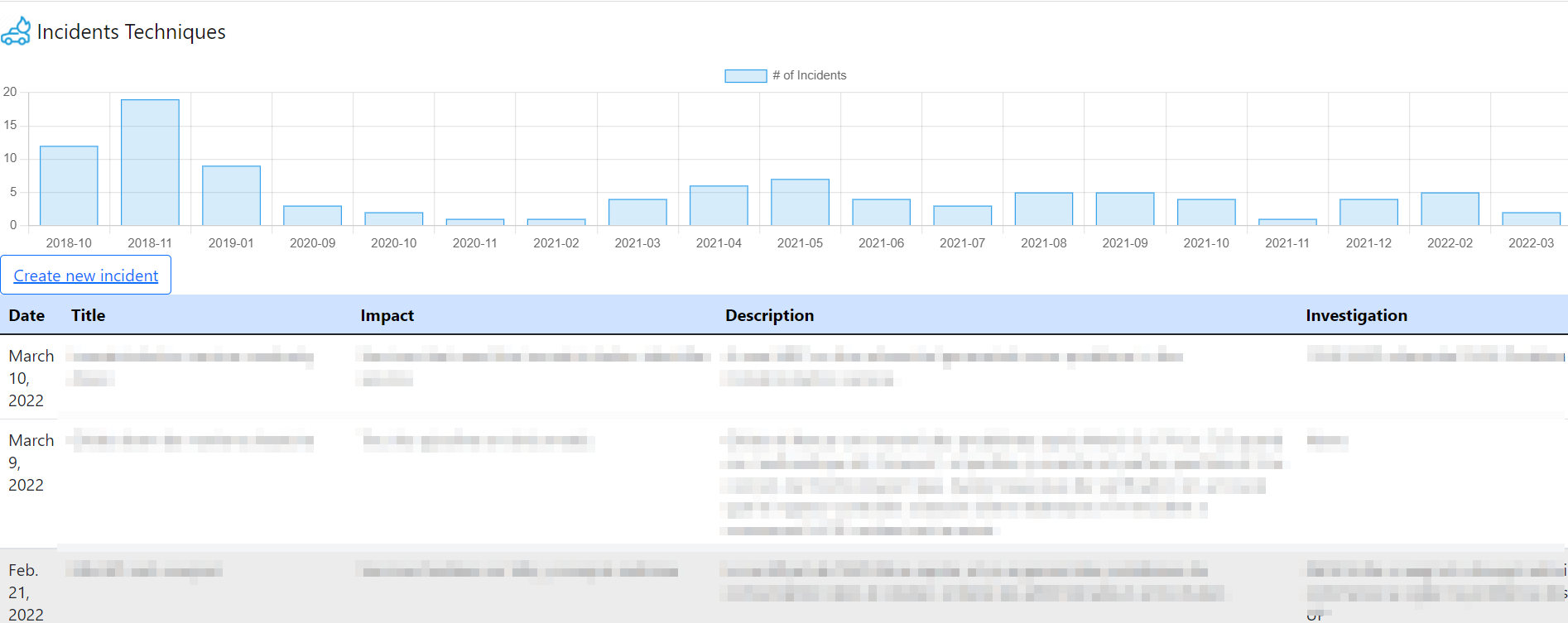Projects
-
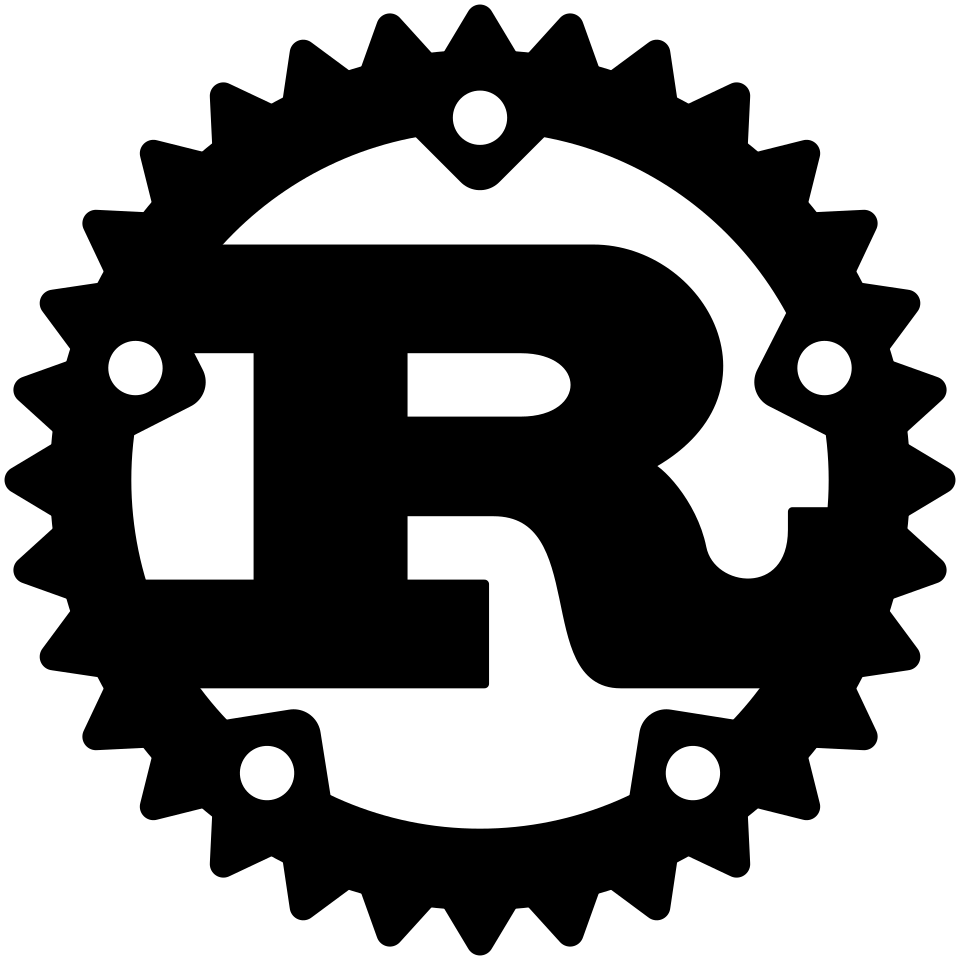
Sudoku solver in Rust (part 2)
.
This is the follow up to https://camilo.matajira.com/?p=673.Back then I struggled to implement my “usual” solution to sudoku puzzles. My key pain…
-
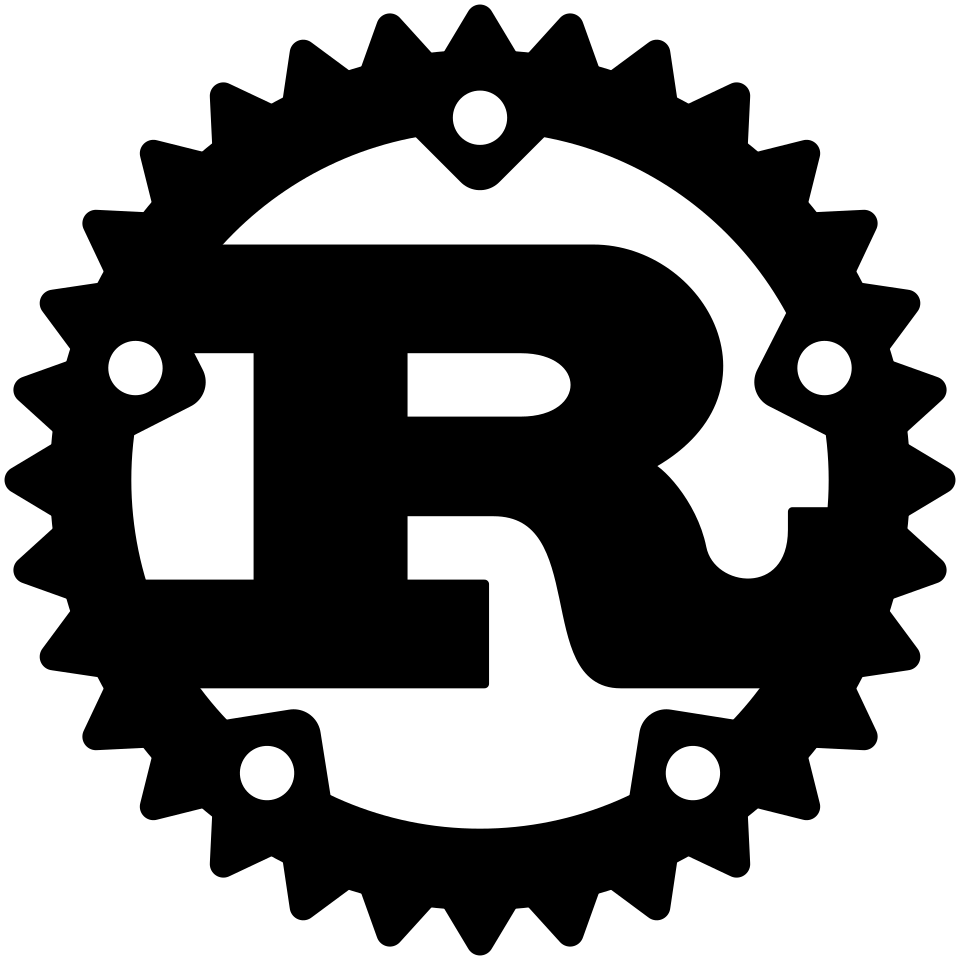
My failed sudoku solver in Rust
.
For this project, I decided to revisit my classic sudoku solver: A project I like to implement whenever I’m learning a…
-
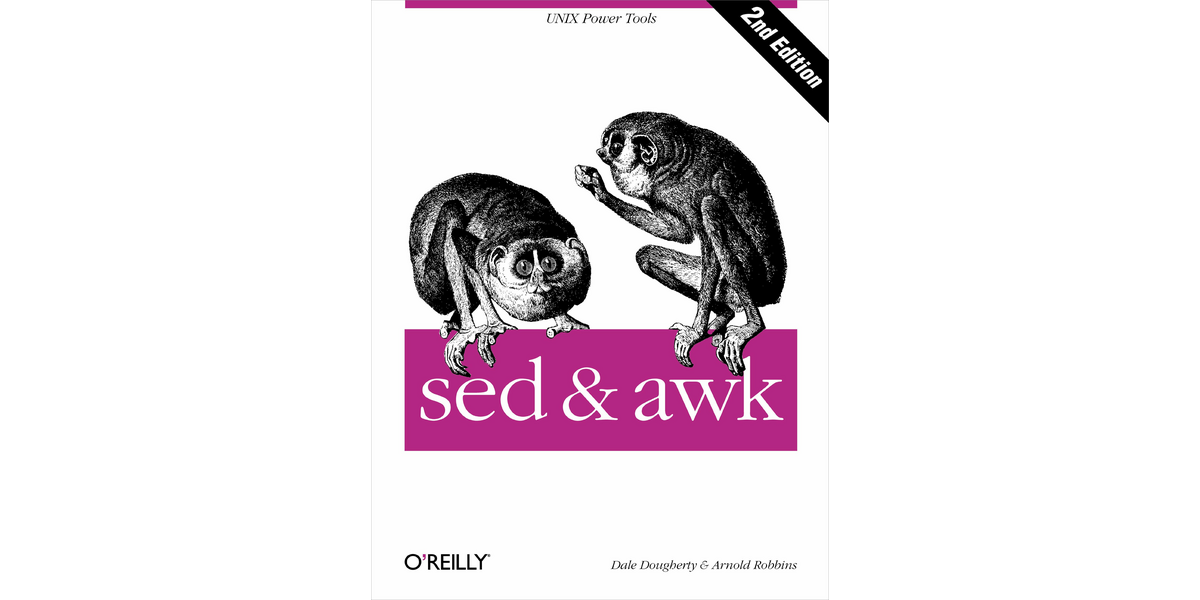
jed v0.2
.
This is version v0.2 of jed.Jed is a command-line tool that aims to be the spiritual successor of sed but specialized…
-
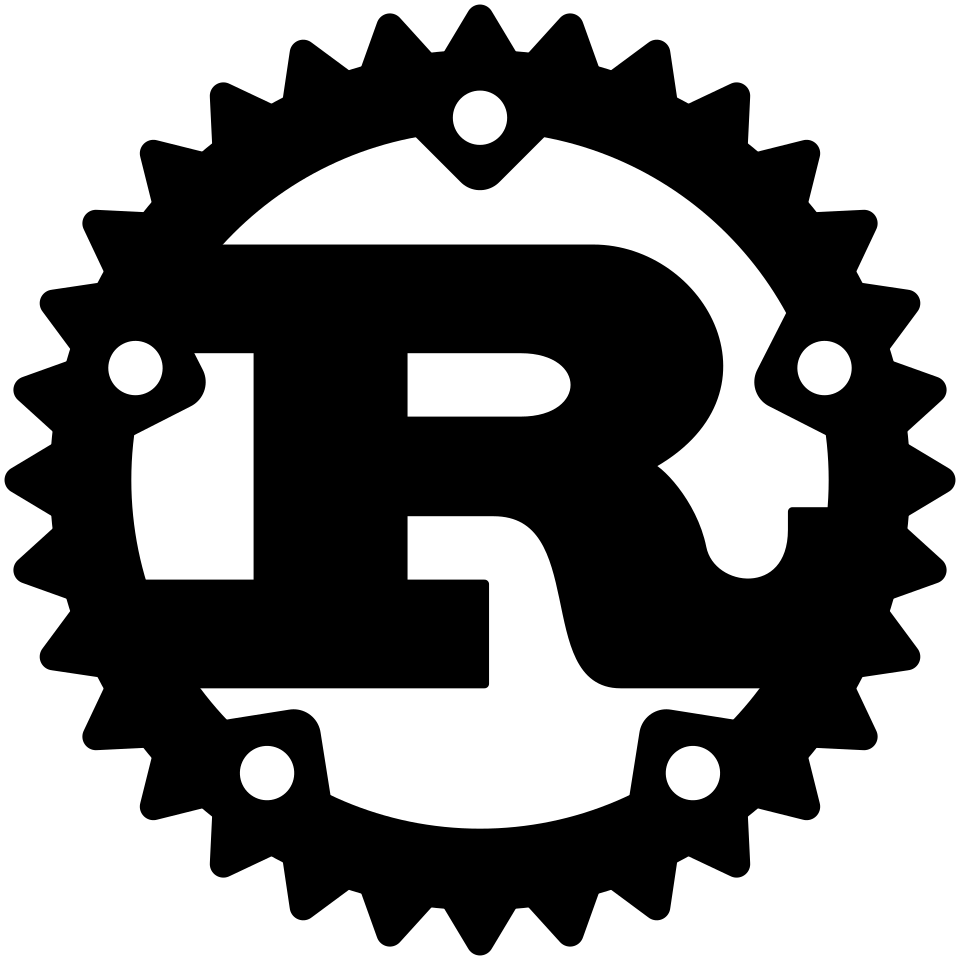
My ‘word count’ version in Rust
.
This is my first small program in Rust. The idea was to implement a version of Linux’ wc command in Rust.…
-

Using Powens’ API to fetch my Free Mobile phone bills
.
Introduction In this post I followed the powens API documentation to retrieve my mobile phone provider bills automatically. Powens is a…
-

Jed v0.1 – Parsing the DSL with Lark
.
Following the previous post, this post deals with the parsing of the DSL or grammar of jed.The idea of this mini…
-
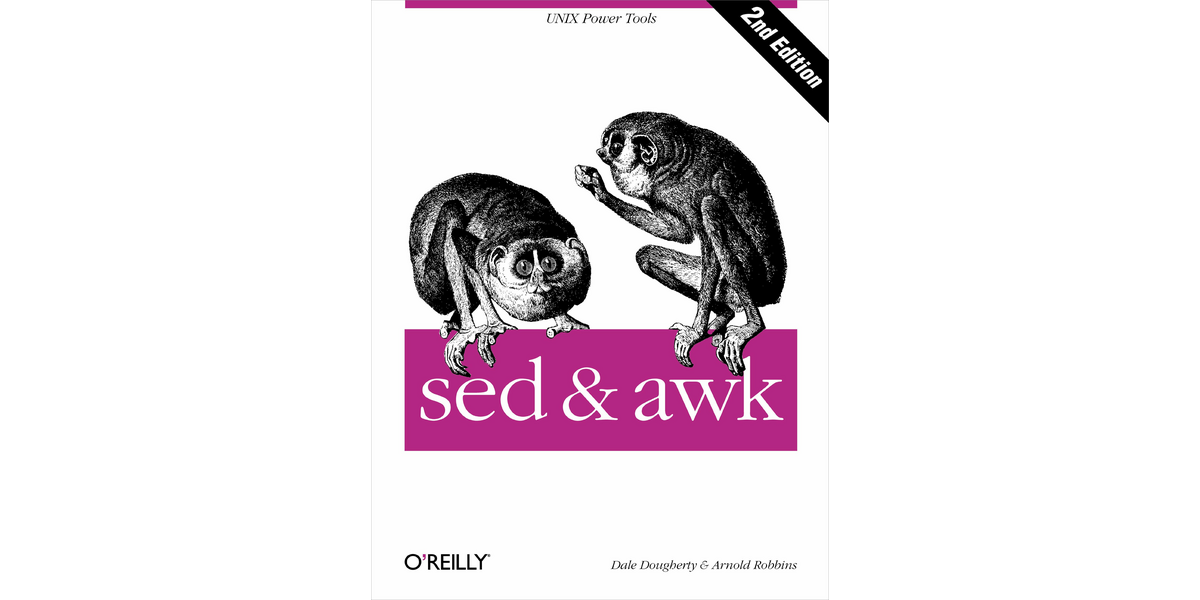
JED, the loyal json successor to SED
.
Lately, I have felt dissatisfied with jq for manipulating json in the command line and in scripts.The personal reason, is that…
-
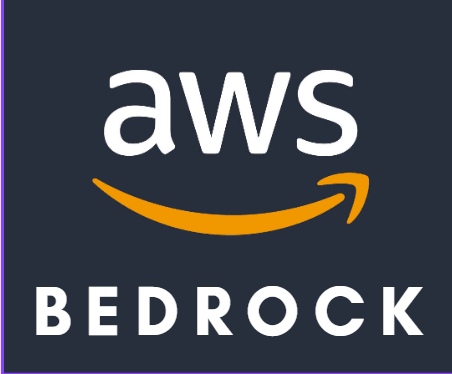
LLM Agent based on public information of ${CURRENT_COMPANY} using AWS’ Bedrock
.
Summary As part of a AI hackathon, I created a simple tool that allowed me to query with human language the…
-

Ansible meets UV
.
Introduction Ansible is still the most powerful Configuration Management tool in 2025. It’s used mainly to configure and manage bare-metal servers…
-

Create Debian package with virtual environment and Python interpreter inside using UV
.
Goals: Create a Debian package that contains both the virtual environment and the Python interpreter inside. Why is this project useful?…
-

Create debian package out of a Python installed via UV
.
Objective Package a Python interpreter, that I will install via UV, in a debian package.Specifically, I chose Python 3.9 (yes it’s…
-
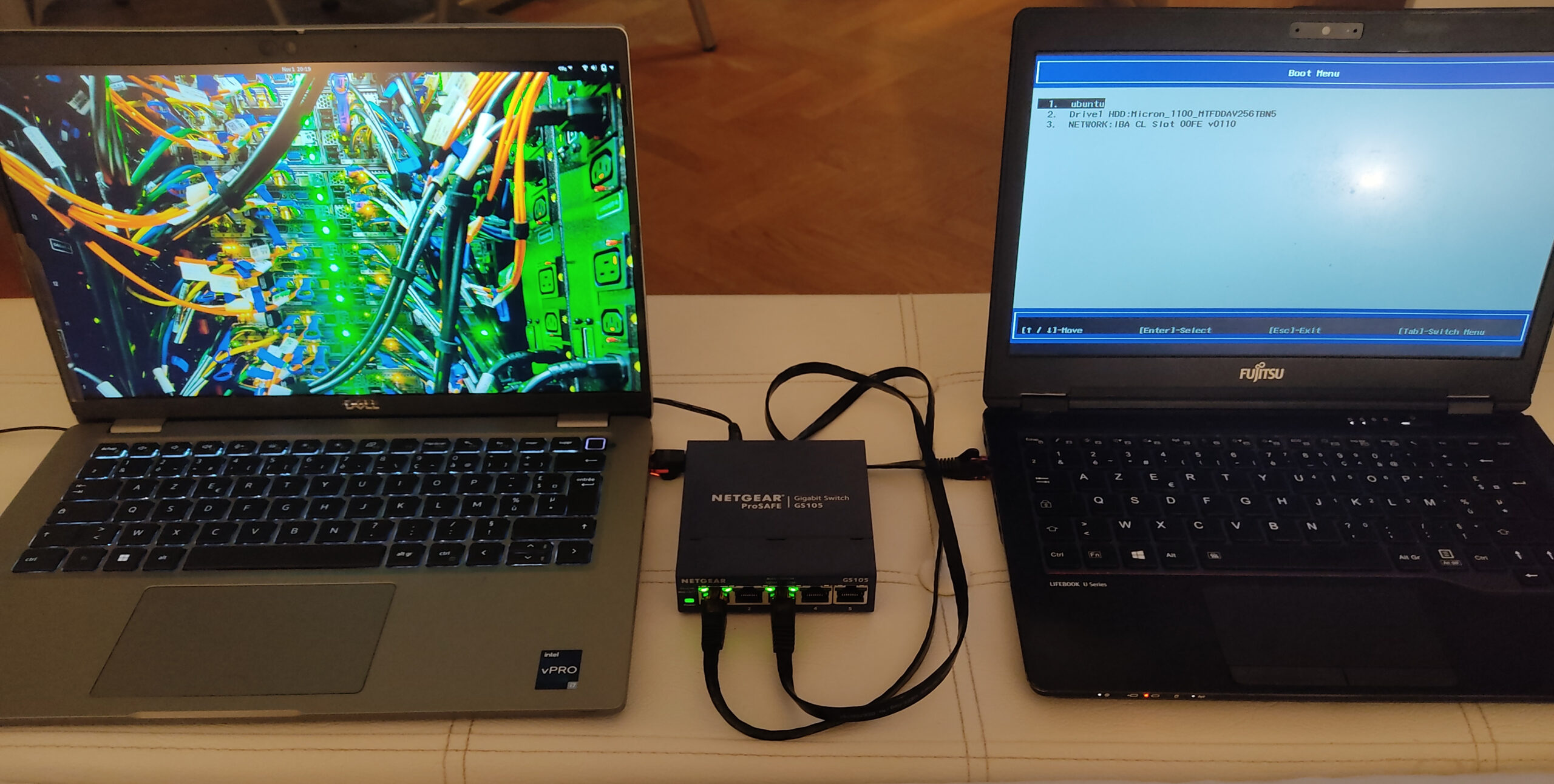
Completely automated Debian 11 installation with PXE (and Ansible)
.
Objective Build a system that allows me to install a Debian server or laptop with minimal human intervention. Git Repository https://gitlab.com/matajira/pxe_boot…
-
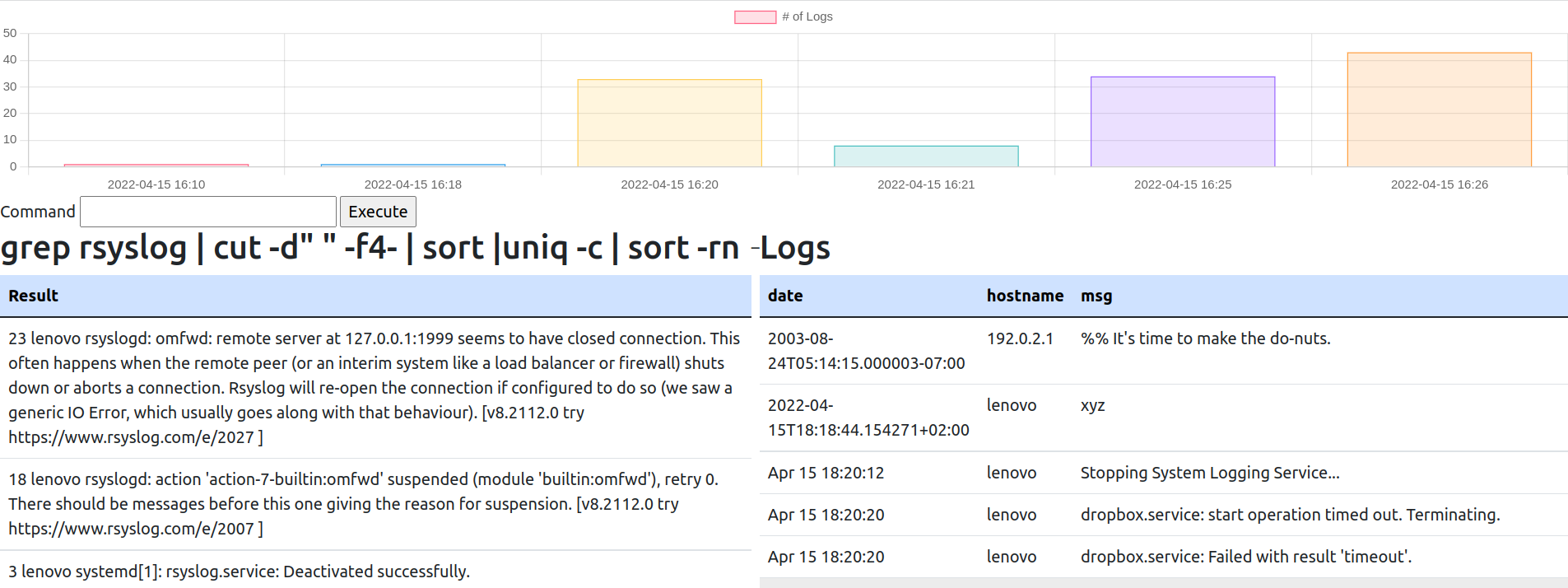
SysadminDB
.
This is a proof of concept of SysadminDB: a database for System Administrators Available here: https://gitlab.com/matajira/sysadmindb.The Unique Value Proposition is that…
-

Packaging a Pandas / Numpy project for Debian 9 and 10 using dh-virtualenv
.
In this post we are going to create a debian package for a project that involves importing pandas and numpy. We…
-

Creating a static website with Terraform and AWS’ S3
.
In this project I want to provision an S3 bucket with Terraform, and then use the AWS cli to copy the…
-
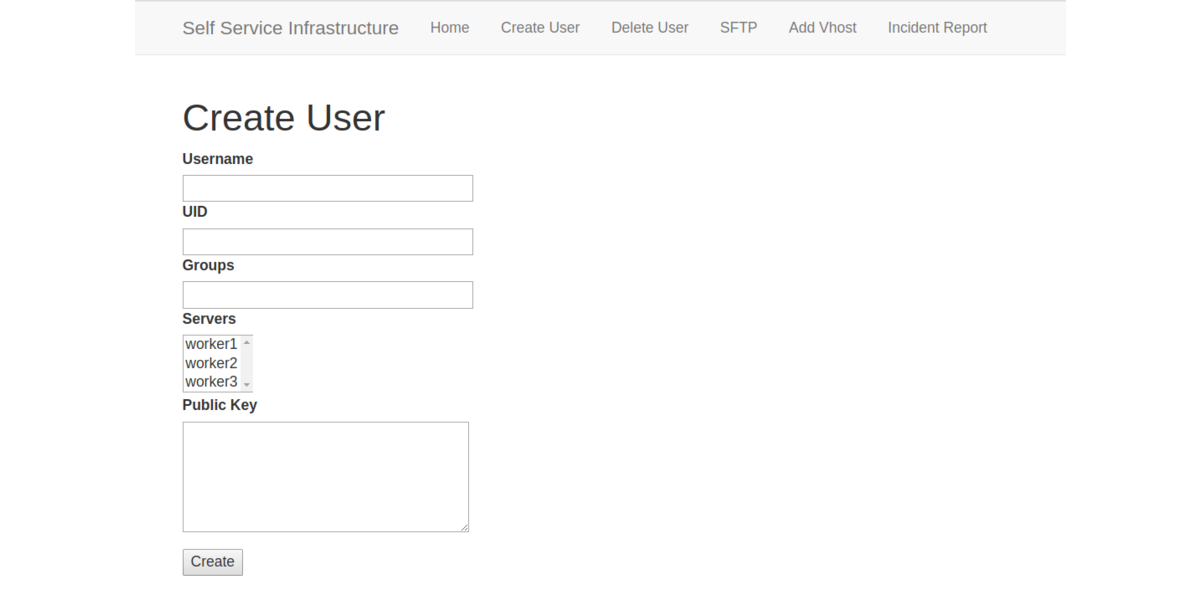
Self-Service Infrastructure
.
Objective Linux System Administrators are constantly interrupted with tasks that could be delegated to someone else. For example: Create a new…
-
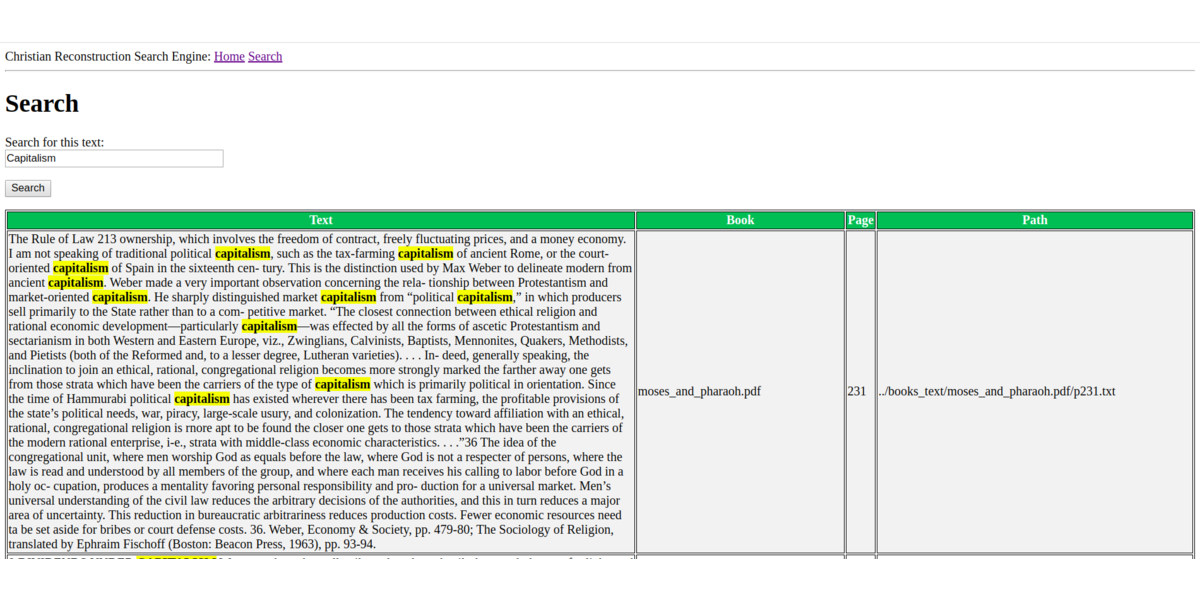
CR Search Engine
.
Objective Given the bast literature concerning Christian Reconstruction. I wanted to create a tool that allowed me to search for specific…
-
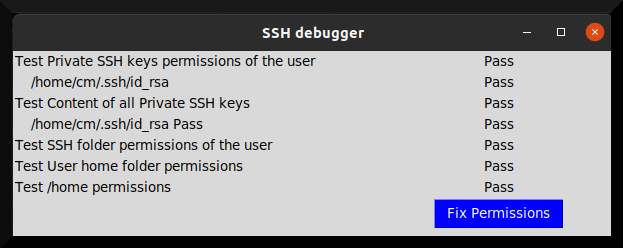
Python SSH Debugger
.
In my job as a Linux System Administrator, a considerable amount of the support requests that I receive are related to…