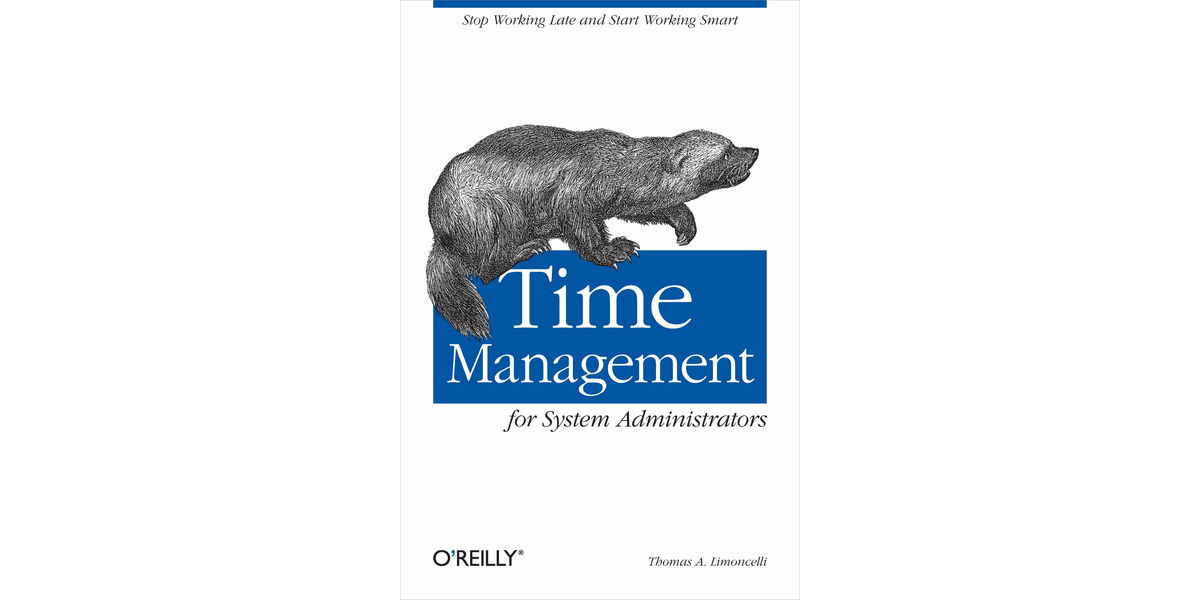Introduction
In Time management for System Administrators, Thomas Limoncelly provides specific advice for System Administrators concerning Time Management.
Why do System Administrators need a specific book on time management? Because System Administrators have an unusually high number of interruptions that prevent them from getting projects done (p.25). The good thing that System Administrators posses, and that also makes them unique concerning time management, is that they are tech-savvy. Which puts at their disposal several tools that the average non-technical person will find complicated to use (p.25).
Perhaps what makes the System Administrators more unique concerning the time management, is the very nature of their work. On the one hand, System Administrators work for the projects they were hired for, but on the other, they also have to available to provide help and support in case of technical incidents; users’ requests; and quick fixes, etc.
These two parts of the job description are in odds one against the other. Especially because, according to Limoncelly, managers judge System Administrator’s performance based on finished long term projects. But if time is not managed correctly, incidents and user’s requests take priority and long-term projects get undone. It is like the Eisenhower matrix: the important things are rarely urgent, and the urgent are rarely important.
Thesis of the book
In my opinion, the most important idea in the book is this: Don’t trust your brain. First, don’t trust your brain memorize important technical procedures, todo lists, calendar meetings, because you will forget. Hence the need to be organized and rely on systems. Second, don’t trust your brain to produce great output when you are dividing your brainpower to do several tasks at the same time, to get the most out of your brain you need to be able to focus.
To preserver our brainpower, Limoncelly provides his framework, which he calls the six principles of SA time management:
- One “database”: for time management information (use one organizer). This means, put all your information in a single place so you don’t have to jump between systems.
- Conserve your brainpower for what’s important (conserve RAM). Don’t use your brain for tasks that a calendar or todo list can do better. Use external storage for anything you aren’t focused on right now.
- Develop routines and stick with them. Routines are our best friends.
- Develop habits and mantras (replace runtime calculations with a precomputed decision).
- Maintain focus during “project time” (be like a kernel semaphore).
- Manage your social life with the same tools you use for your work-life (social life isn’t an optional feature)
The system the author propose “The Cycle”
He also proposes a simple system he called “The Cycle” to help us handle our daily activities. It is composed of a calendar, a life-goals list, and a day by day to-do list and schedule. One should write all the meetings in the calendar as well as future to do’s. Every day you create a new schedule for the day, you start including the meetings that you already have in your calendar, then you start adding tasks to do in each of the timeslots in order of importance. The tasks that you are not able to finish are carried to the next day. I am oversimplifying the system, but the idea is to have a way in which you will not forget any of your commitments.
I also found interesting that he motivates the reader to write down his goals. “The truth is that you will achieve more if you set goals. Studies have found that successful people set goals and work toward them. (…) I’m intrigued by evidence that setting a goal without working toward it is better than not setting goals at all.”
Handling email
One of the chapters for which I profited the most, was when he explained how he does email. I adopted his method. The idea is to keep your inbox clean.
To keep it clean you need to have a plan for what you’re going to do with every email message you receive, this is what he suggests:
- Filter:
Filter emails according to content. Groups by mailing list for example.
Less important mailing lists, deleted by Friday
Every month check if you should unsubscribe.
He recommends using procmail to do serverside filtering. - Delete unread.
Maintenance announcement, spam, “blast” email. - Read and:
The goal is to touch email only once (I mean to deal with it and send it to its final resting place)
“If you aren’t using proc mail you’re working too hard”
3.1 Delete
Emails that require no action from us. CCs.
3.2 File:
He does not usually file.
In case he did he has two folders: Save and Receipts
3.3 Reply, then delete
Emails that require a reply should get a reply right away.
If the reply needs a lot of work. Put the mail in the Todo list.
3.4 Delegate or forward, then delete.
cc the person so he knows who it was delegated to. Sometimes create a follow-up.
3.5 Do now then delete.
Other interesting thoughts and suggestion
Here is the list of interesting thoughts that I get from the book:
- Why do I need to focus: because those things that are worrying you or that have you distracted are taking away brain CPU power from the tasks that you are doing. It is better to stop, grab a piece of paper and write it down.
- In System Administration multitasking is the norm. Only very special tasks should be multitasked, those that you start and take a lot of time. You should not multitask anything else. Do one task at a time well rather than many things at once poorly.
- Don’t trust your brain, I write down every request, every time.
- Tip: You and your coworker can agree to establish a mutual interruption shield. Before lunch, you field all the interruptions so that your coworker can work on projects. After lunch your coworker fields all the interruptions and lets you work on projects. You’ll see an immediate improvement in the amount of project work you get done. This method works particularly well when there are a lot of SAs. We were able to add time slots of interruption catching that let the entire rest of the team focus on project work for all but one hour a day.
- Organize your windows with a virtual window manager. Rather than have 40 Organize your windows the same way every time.
- A good routine saves you work and reduces the amount of time you spend making decisions. Routines give you a way to think once, do many. The more routines we develop, the less brainpower we have to put into small matters and the more brainpower we have to focus on the fun and creative parts of being a system administrator.
Conclusion
I would recommend this book to all System Administrators. Limoncelly has plenty of experience in the topic, and the stories and examples he uses in the book will make you identify with him easily if you are in the Sys Admin Camp.